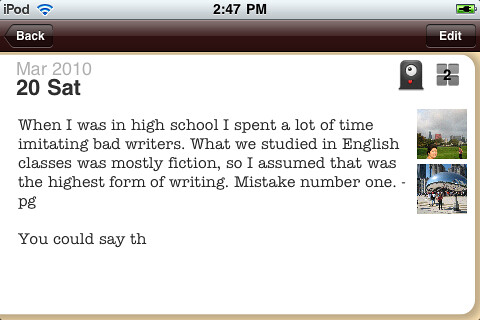iPhone journal or secret diary
To many, a pencil in hand feels more foreign than the device they text all day long with. Thoughts flow easier through thumbs than the pen.
While bound paper journals aren't going anywhere, there are plenty of people looking for a way to write on their iPhone or iPod.
If you're in this camp, try Chronicle.
You can write in portrait or landscape mode. Searching previous entries is fast and the app will show you the words you're looking for within the paragraph they occur. It's like having a little Google in your pocket.
If you want to add a picture (or two, or three) to your journal entry, you can. Tap your pictures to see them at normal size.
Customize your diary to your tastes by changing the background color or fonts. If you have a hard time reading small text, adjust the font size.
You can leave your diary unlocked, but if you need privacy, lock it. Anyone that tries to access your secret diary will have to enter the passcode to unlock it. You can record private thoughts.
It's also great for practicing writing. Take a look at some prompts, then open the journal and write. Review your prior work easily.
Remember special days, take notes.
Everything you write can be exported to Google Docs. Only you can view your documents, and you can download them as text files, Word documents, or PDFs.
If you've played My Secret Diary DS but need a little more for your iPod Touch, try this.
If you're looking for electronic diary software or a free online diary, try this. It costs less than an Auntie Annie's pretzel, and you can take it anywhere.