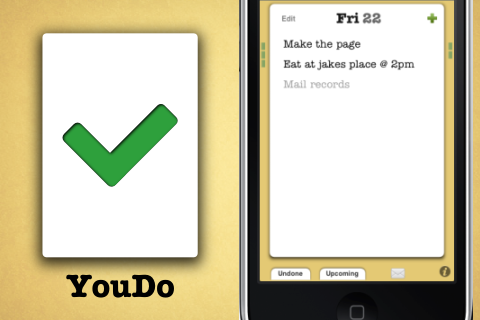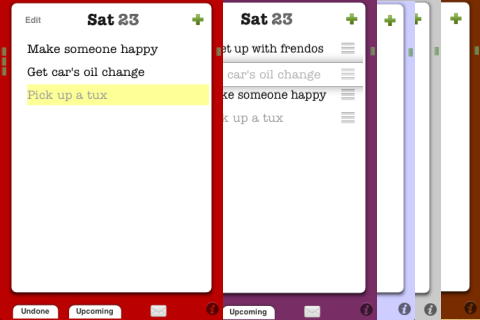iPhone todo list, tasks, and notes
YouDo is a daily organizer app that presents each day as its own small sheet of paper. You can swipe left or right to move through the week (or month, but let's not get ahead of ourselves; there's plenty to do in the near term).
During the design, I decided to add a small column of bars on the left and right sides of each day. If you're looking at today, you might see 2 bars on the left and (up to) 5 on the right side, meaning you had two tasks yesterday and 5+ tomorrow.
It's an at-a-glance look at what you've accomplished and what you have upcoming.
If you need to know all the things you had to do in the past (but haven't yet), tap the Undone tab at the bottom of the screen.
Likewise, tap Upcoming to see everything you have to do later on.
There's an email button to send your daily todo list to yourself. When you close the app, you'll see a number badge indicating the yet-to-be completed tasks for today. You can turn that off if you want.
Since YouDo doesn't force a lot on you, it's pretty flexible.
Students can use to to make notes of homework assignments due in the coming week.
Use it as a grocery list. Look at it later to see the last time you went shopping, and what you bought.
Use it at the gym. Make notes about your reps, what machines you used.
Use it to get things done the GTD way. Reorder your tasks to assign priority, or come up with your own system (eg, add a "1" before the most important tasks, or a "W" to indicate work tasks and "H" for home tasks.
Watch a video demo of YouDo.