Building Eat Right 90
Eat Right 90 is a nutrition log iPhone app that automates following and tracking your diet during extreme exercise programs such as P90X. After you eat a portion from one of the food groups you tap a square to mark it. You can view and edit your past history, so forgetting to add a day isn't a big issue.
Here's a brief tour of how the app came to be.
Design
I wrote a list of things this app needed to be able to do and started sketching screens and playing with layout ideas. I like to start with paper.


Development Once I had an idea of how the interface was going to look, I started building the app. I spent a lot of time making small code changes, deploying to my device, and testing. If something didn't look or feel right I'd try again.

 I wrote notes on what would happen if a user were to use the app as intended. I was flexible in allowing people to switch the day of the P90X program they were on, so the app had to handle the various situations that leads to.
I wrote notes on what would happen if a user were to use the app as intended. I was flexible in allowing people to switch the day of the P90X program they were on, so the app had to handle the various situations that leads to.
I wish I had some early simulator screen shots to show the immense visual progression. If pressed, I could dig these up easily as the whole project is versioned with lots of commits.
I use git to manage local development and create feature branches to explore approaches. I have a remote origin repository that I frequently push to for backup purposes.
Icon design
I mocked up a few icon ideas, more than are shown below.
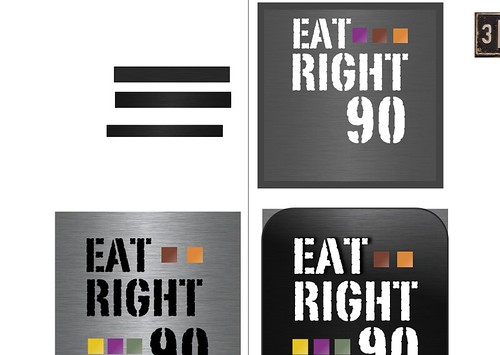 I must have deployed to the device 100 times just testing small variations in color, gradient, alpha, etc.
I must have deployed to the device 100 times just testing small variations in color, gradient, alpha, etc.
Testing
I spent a couple days after finishing development playing with the app. I also sent copies to beta testers to get last-minute feedback.
 A test version of the app running on an iPod Touch.
A test version of the app running on an iPod Touch.
Hopefully it'll work well for those looking for a P90X iPhone app.



