MacBook Internals: Data recovery after a water spill
In the previous post I described some steps to open the MacBook and remove the keyboard panel.
After inspecting our MacBook and making sure everything was dry and even wiping some things with alcohol, it still wouldn't boot. My wife had over a year of photos, music, and documents and we were scared they might be gone.
As you can see in the following image, the MacBook's SATA hard drive is located in the front right part of the case. It has a metal shielding and you can also see that the keyboard panel above it is much less porous than the left side of the keyboard (our spill occurred on the left side and was therefore able to drain down onto the logic board, damn and blast!).

In any case, it's pretty likely that your hard drive is operating fine after a spill. Here's one way to get the data off the drive safely.
 I ordered a Rosewill 2.5" SATA drive enclosure. Amazon has a decent selection of some more general-purpose (ie, they would work for IDE drives as well as SATA drives of other sizes) SATA-to-USB adapters, including this one which I almost purchased.
I ordered a Rosewill 2.5" SATA drive enclosure. Amazon has a decent selection of some more general-purpose (ie, they would work for IDE drives as well as SATA drives of other sizes) SATA-to-USB adapters, including this one which I almost purchased.
 In the end I went with the Rosewill for its looks and that fact that it could be used to turn the old hard drive into a new external backup drive.
In the end I went with the Rosewill for its looks and that fact that it could be used to turn the old hard drive into a new external backup drive.
 To get the hard drive out of the MacBook, tug on the white plastic tab and slide it out. Handle it by the sides and use general caution.
To get the hard drive out of the MacBook, tug on the white plastic tab and slide it out. Handle it by the sides and use general caution.
 Once the drive was out I attached it to the Rosewill board. I tried to fit it back into the black case but the screws on the side of the MacBook's hard drive made it a difficult fit (damn, so much for that external drive idea, at least until I have some more time to work on it). The main thing is that you now have a way to connect your hard drive to another computer via USB cable.
Once the drive was out I attached it to the Rosewill board. I tried to fit it back into the black case but the screws on the side of the MacBook's hard drive made it a difficult fit (damn, so much for that external drive idea, at least until I have some more time to work on it). The main thing is that you now have a way to connect your hard drive to another computer via USB cable.
To be able to read the contents of the drive you need either another Mac or Linux. I'm pretty sure Windows can't read the disks formatted with the HFS+ filesystem, which is what OS X uses.
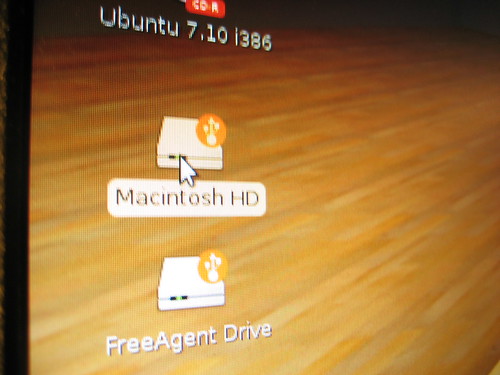 Once I booted Linux I was happy to see that it had already mounted the MacBook's hard drive. I opened the drive and began copying all of the files to my hard drive. I had to do the copying as root as the copy operation was respecting the permissions on some of the MacBook's system files (I copied the entire hard drive).
Once I booted Linux I was happy to see that it had already mounted the MacBook's hard drive. I opened the drive and began copying all of the files to my hard drive. I had to do the copying as root as the copy operation was respecting the permissions on some of the MacBook's system files (I copied the entire hard drive).
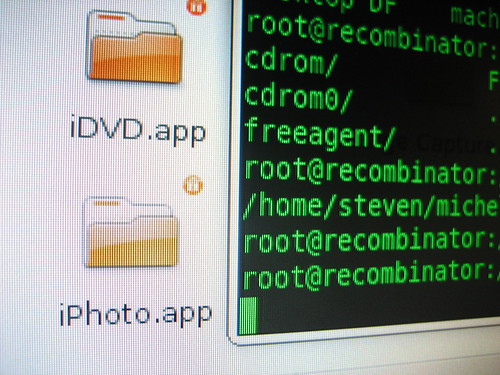
If you find yourself in this position, there's a reasonable chance all is not lost. Good luck.
If you do need a new one, use this coupon for $30 off a MacBook.



